Upgrading to Jinja2 Templates in Django 1.8 With Admin
In Django 1.8, a new template system was introduced along with the
ability to choose a templating engine, with Jinja2 having built-in
support. I tried this out on a newly created Django project and
getting setup with Jinja2 was trivial following the docs; however,
upon checking the /admin page, I was greeted with this:
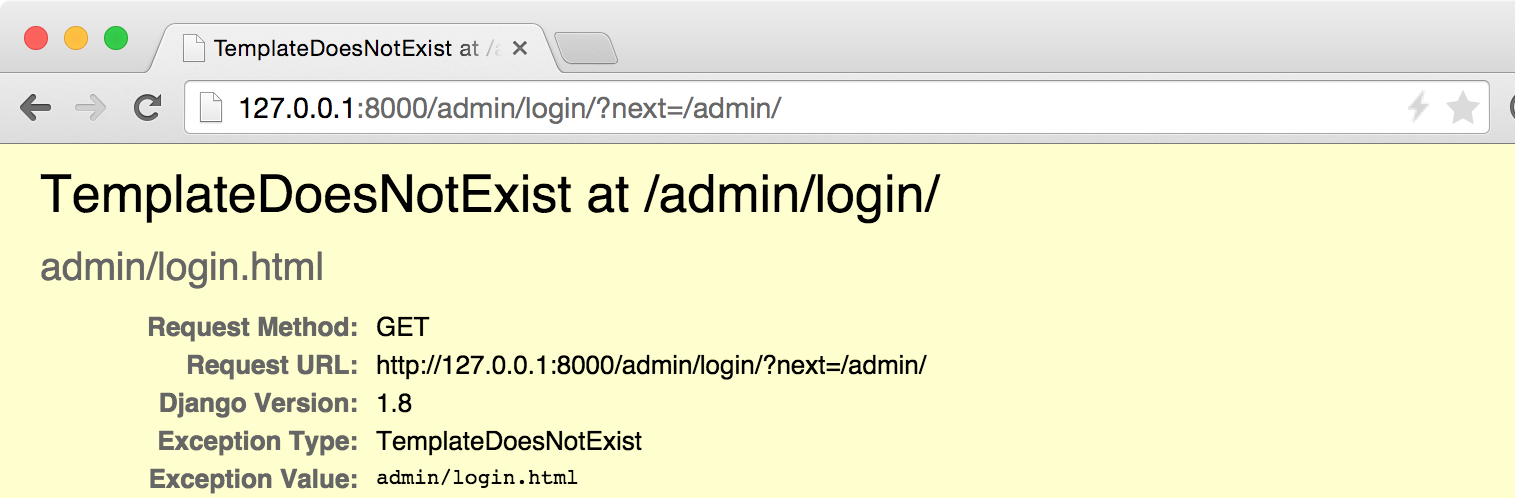
Ah, right! The contrib app Admin does not ship with Jinja2 templates. I read through the docs and did not see any mention of using a different template engine in combination with the Django Admin, so I thought I’d share how I solved this to get Jinja2 and the Django Admin templates to work together.
Jinja2 + Django Templates for Admin
First, here is a link for the upgrade path to use the new templating system: https://docs.djangoproject.com/en/1.8/ref/templates/upgrading/
Take note of the section that tells you when you can remove things
like TEMPLATE_DIRS, TEMPLATE_CONTEXT_PROCESSORS, etc.
Install Jinja2
Make sure Jinja2 is installed:
$ pip install jinja2
In settings.py
Here is how I defined my TEMPLATES list:
:::python
TEMPLATES = [
{
'BACKEND': 'django.template.backends.jinja2.Jinja2',
'DIRS': [
os.path.join(BASE_DIR, 'templates/jinja2'),
],
'APP_DIRS': True,
'OPTIONS': {
'environment': 'myproject.jinja2.environment',
},
},
{
'BACKEND': 'django.template.backends.django.DjangoTemplates',
'DIRS': [],
'APP_DIRS': True,
'OPTIONS': {
'context_processors': [
'django.contrib.auth.context_processors.auth',
'django.template.context_processors.debug',
'django.template.context_processors.i18n',
'django.template.context_processors.media',
'django.template.context_processors.static',
'django.template.context_processors.tz',
'django.contrib.messages.context_processors.messages',
],
},
},
]
You need to define both backends in the TEMPLATES setting to be able
to use the Django Admin.
Create directory for jinja2 templates
Next, create a jinja2 directory in your project’s templates
directory. This is where we are going to put all of our Jinja2
templates.
$ cd <path_to_project>/templates && mkdir jinja2
Create jinja2.py
Finally, create a file called jinja2.py under your project directory
(should be at the same level as your settings.py):
$ cd myproject && touch jinja2.py
And put this in there:
:::python
from django.contrib.staticfiles.storage import staticfiles_storage
from django.core.urlresolvers import reverse
from jinja2 import Environment
def environment(**options):
env = Environment(**options)
env.globals.update({
'static': staticfiles_storage.url,
'url': reverse,
})
return env
This makes static and url available in your Jinja2 templates.
Here’s a tree of the final project structure:
$ tree myproject
myproject
├── myproject
│ ├── __init__.py
│ ├── jinja2.py
│ ├── settings.py
│ ├── urls.py
│ └── wsgi.py
├── manage.py
├── templates
│ └── jinja2
│ ├── base.html
│ ├── home.html
PR0FIT!
And that should do it! If you go to /admin/ you should see a
working admin login. Additionally, whatever templates you put in the
templates/jinja2 directory will be processed by the Jinja2 template
engine.